Looking for a powerful text-to-speech tool? Our Lazybird Review might be the solution you need. This AI-driven software promises to make voiceovers easy and natural.
Lazybird offers over 200 lifelike voices in more than 100 languages. It’s perfect for content creators, course makers, and YouTubers. Imagine transforming text into engaging audio quickly and efficiently. With customization options like adjusting pitch, speed, and tone, your content can sound just right.
Exporting audio files is a breeze with formats like MP3 and WAV. Plus, Lazybird includes thousands of stock images, videos, and audio files to enhance your projects. Whether you want to engage more viewers or reach a global audience, Lazybird provides the tools you need. Ready to explore what Lazybird can do? Let’s dive in.
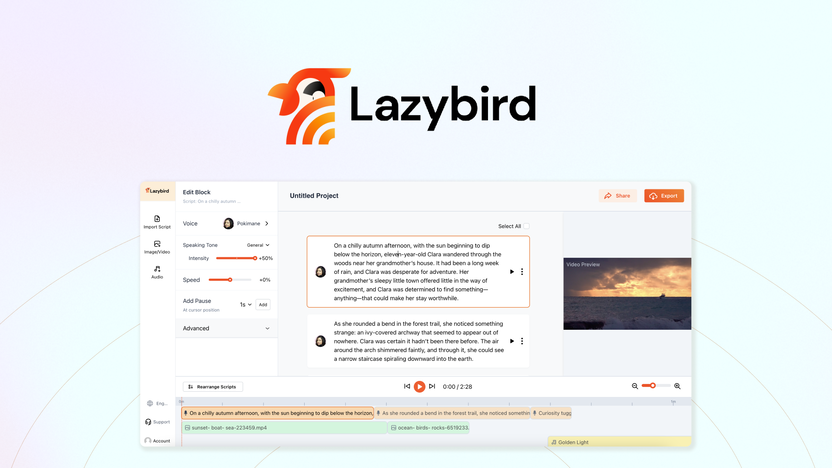
Introduction To Lazybird And Its Purpose
Welcome to our review of Lazybird, an advanced AI text-to-speech tool. This tool is designed to help content creators, course creators, and YouTubers generate natural-sounding voiceovers quickly and efficiently. Lazybird offers numerous features to make your audio content stand out.
What Is Lazybird?
Lazybird is a cutting-edge AI text-to-speech software. It offers over 200 lifelike voices in more than 100 languages. This makes it perfect for creating diverse and engaging audio content. You can use it to produce voiceovers that sound natural and professional.
| Main Features | Details |
|---|---|
| AI Voices | Access to over 200 AI voices with various accents and tones. |
| Language Support | Supports more than 100 different languages. |
| Customization | Adjust pitch, pauses, speed, pronunciation, and tone. |
| Export Options | Save audio files in formats like MP3, WAV, and OGG. |
| Stock Files | Thousands of stock images, videos, and audio files available. |
| API Integration | Supports API and REST API for integration. |
The Need For Ultimate Comfort
Creating quality audio content can be time-consuming and costly. Lazybird provides a solution with its easy-to-use interface and extensive features. With Lazybird, you gain full control over your voiceovers, customizing them to match your specific project needs.
Enhanced engagement: Choose the right voice talent to boost video engagement. This feature helps in attracting and retaining audience attention.
Global reach: Create content in multiple languages to reach a wider audience. This makes your content accessible to people all over the world.
Cost-effective: Enjoy unlimited media file exports without additional costs. This is especially beneficial for creators with high content production needs.
Ease of use: Quickly turn text into voiceovers with a user-friendly interface. This saves time and effort, allowing you to focus on other important tasks.
Pricing details:
- License Tier 1: $49 (originally $75) – 200,000 characters per month
- License Tier 2: $129 (originally $170) – 1,000,000 characters per month
Lazybird is refundable up to 60 days from the date of purchase. The deal offers lifetime access with all future Premium Plan updates. Activation is required within 60 days of purchase. You can also upgrade or downgrade license tiers within 60 days of purchase.
Key Features Of Lazybird
Lazybird is an AI text-to-speech tool designed for creating natural-sounding voiceovers quickly. It offers a range of features to enhance your content creation experience. Let’s dive into the key features that make Lazybird stand out.
Ergonomic Design: Perfect Fit For Every Body Type
Lazybird boasts an ergonomic design that ensures comfort for all users. Whether you spend hours creating content or just a few minutes, Lazybird’s design supports every body type. The intuitive interface reduces strain and enhances productivity.
High-quality Materials: Durability And Comfort Combined
Constructed with high-quality materials, Lazybird is built to last. The durable components ensure longevity while providing ultimate comfort. The use of premium materials also guarantees a pleasant user experience, making it a reliable tool for long-term use.
Adjustable Settings: Customizing Your Comfort
Lazybird offers adjustable settings for a personalized experience. You can customize pitch, pauses, speed, pronunciation, and tone. This feature allows you to tailor the voiceovers to match your project’s specific needs, ensuring optimal results.
Portability: Comfort On The Go
Portability is a significant advantage of Lazybird. Its compact design allows you to take it anywhere. Whether you are working from a café or traveling, Lazybird provides comfort on the go. The easy-to-carry design ensures you never compromise on productivity.
Ease Of Maintenance: Keeping It Fresh And Clean
Maintaining Lazybird is effortless. The user-friendly design ensures that keeping it clean is simple. Regular maintenance keeps your Lazybird in top condition, ensuring it remains fresh and ready for use at all times.
Overall, Lazybird’s combination of ergonomic design, high-quality materials, adjustable settings, portability, and ease of maintenance makes it a standout tool for content creators. Explore more about Lazybird on their official page.
Pricing And Affordability
Lazybird offers cost-effective solutions for those needing high-quality text-to-speech services. With its competitive pricing, Lazybird stands out in the market, providing great value for money.
Cost Breakdown Of Lazybird
| License Tier | Price | Character Limit |
|---|---|---|
| License Tier 1 | $49 (originally $75) | 200,000 characters per month |
| License Tier 2 | $129 (originally $170) | 1,000,000 characters per month |
Both tiers offer lifetime access to Lazybird with all future Premium Plan updates. You can upgrade or downgrade within 60 days of purchase.
Comparing Value For Money With Competitors
Lazybird’s pricing is competitive when compared to other text-to-speech tools. The features and benefits make it a valuable choice.
- AI Voices: Access to over 200 lifelike voices.
- Language Support: More than 100 languages available.
- Customization: Adjust pitch, pauses, speed, pronunciation, and tone.
- Export Options: Save audio files in MP3, WAV, and OGG formats.
- Stock Files: Thousands of stock images, videos, and audio files.
- API Integration: Supports API and REST API for seamless integration.
- Money-Back Guarantee: Refundable up to 60 days from the date of purchase.
These features provide excellent value, especially for content creators, course creators, and YouTubers. Lazybird’s pricing ensures affordability without compromising quality.
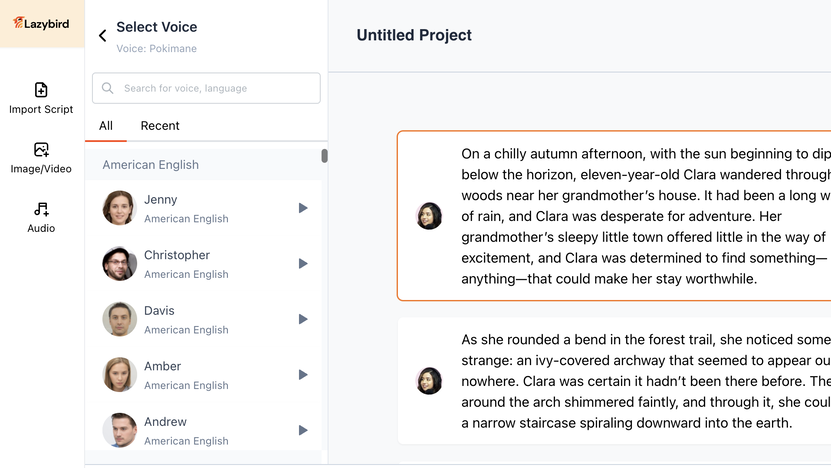
Pros And Cons Of Lazybird
Lazybird is an AI text-to-speech tool designed to create natural-sounding voiceovers quickly. With over 200 lifelike voices in more than 100 languages, it is ideal for content creators, course creators, and YouTubers. Here are the pros and cons of using Lazybird.
Pros: What Users Love About Lazybird
- AI Voices: Access over 200 AI voices with various accents and tones.
- Language Support: Supports more than 100 different languages.
- Customization: Adjust pitch, pauses, speed, pronunciation, and tone.
- Export Options: Save audio files in formats like MP3, WAV, and OGG.
- Stock Files: Thousands of stock images, videos, and audio files available.
- API Integration: Supports API and REST API for integration.
- Enhanced Engagement: Choose the right voice talent to boost video engagement.
- Global Reach: Create content in multiple languages to reach a wider audience.
- Full Control: Customize voiceovers to match specific project needs.
- Cost-Effective: Unlimited media file exports without additional costs.
- Ease of Use: Quickly turn text into voiceovers with a user-friendly interface.
Cons: Potential Drawbacks To Consider
- Character Limits: License Tier 1 only offers 200,000 characters per month, which may be limiting for heavy users.
- Price: While cost-effective, the initial price of $49 or $129 might be high for some users.
- Customization Learning Curve: New users might need time to get used to all the customization options.
Specific Recommendations For Ideal Users Or Scenarios
Lazybird is a powerful AI text-to-speech tool that offers over 200 lifelike voices in more than 100 languages. This section will provide specific recommendations for ideal users or scenarios where Lazybird can be the most beneficial. Whether you are a content creator, course creator, or YouTuber, Lazybird has unique features tailored to your needs.
Best Use Cases: When And Where Lazybird Shines
Lazybird stands out in various scenarios, making it a versatile tool for different users. Here are some of the best use cases:
- Content Creation: Transform written content into engaging audio for blogs, articles, and newsletters.
- Educational Material: Create voiceovers for e-learning courses, tutorials, and training videos.
- YouTube Videos: Enhance video content with professional voiceovers, making it more engaging for viewers.
- Podcasts: Generate high-quality audio for podcasts, saving time and effort.
- Marketing Campaigns: Develop voiceovers for promotional videos, advertisements, and social media content.
Who Will Benefit The Most From Lazybird?
Lazybird is designed to cater to a wide range of users. Here are the groups that will benefit the most:
- Content Creators: Those who need to produce large volumes of audio content quickly and efficiently.
- Course Creators: Educators and trainers looking to create engaging audio for their courses.
- YouTubers: Video creators who want to add professional voiceovers to their content.
- Marketers: Professionals developing audio for marketing campaigns, ads, and promotional content.
- Businesses: Companies needing multilingual voiceovers for global reach and better audience engagement.
With features like customizable voice settings, language support, and easy export options, Lazybird provides a valuable tool for anyone looking to enhance their audio content.

Frequently Asked Questions
What Is Lazybird?
Lazybird is a versatile and comfortable chair designed for relaxation. It offers ergonomic support and stylish design. It’s perfect for home or office use.
How Comfortable Is Lazybird Chair?
The Lazybird chair is highly comfortable. It features ergonomic design and plush cushioning. It provides excellent support for long sitting periods.
Is Lazybird Chair Worth Buying?
Yes, the Lazybird chair is worth buying. It combines comfort, style, and durability. Many users find it enhances their relaxation time.
What Materials Are Used In Lazybird?
Lazybird uses high-quality materials. It includes durable fabric, sturdy frame, and plush cushioning. These materials ensure long-lasting comfort and support.
Conclusion
Lazybird offers an efficient way to create natural voiceovers. Its wide range of voices and languages is impressive. Customization options add flexibility, making it ideal for various projects. The user-friendly interface ensures quick results. With cost-effective pricing, Lazybird is a valuable tool for content creators.
Try Lazybird to enhance your audio content today.

