In today’s fast-paced digital world, efficient project management is crucial. Edworking Lifetime Deal offers an all-in-one platform to streamline your team’s tasks and communication.
Imagine managing tasks, video calls, chats, and file sharing all in one place. That’s what Edworking brings to the table. This project management tool centralizes everything, boosting productivity and simplifying workflows. With features like customizable Kanban boards, real-time notifications, and HD video calls, Edworking ensures your team stays organized and on track.
Plus, seamless integrations with tools like G-Suite and Zapier make it even more powerful. Whether you’re a small team or a growing business, Edworking’s lifetime deal can be a game-changer. Explore how this platform can transform your project management experience and keep your team moving forward efficiently.
Introduction To Edworking Lifetime Deal
The Edworking Lifetime Deal offers an excellent opportunity for teams to streamline their project management. This deal ensures you get lifetime access to an all-in-one platform that boosts productivity and simplifies workflow.
Overview Of Edworking
Edworking is a project management tool designed to centralize team tasks, communication, and file management. It integrates task management, video calls, chats, and file sharing into one cohesive platform. Key features include:
- Customizable Kanban board for task creation and assignment
- Real-time notifications and task prioritization
- Deadline tracking for timely project completion
- Group and private real-time chats
- Instant file collaboration
- HD video calls within the platform
- Customizable workflows for different teams
- Real-time task progress tracking
- GDPR-compliant and AI-integrated
- Integrations with API, G-Suite, Google Calendar, Pabbly Connect, and Zapier
Purpose Of The Lifetime Deal
The Edworking Lifetime Deal aims to provide long-term value by offering different pricing plans to suit various team sizes. Here’s a breakdown:
| Plan | Price | Details |
|---|---|---|
| Plan 1 | One-time purchase of $69 | 1 workspace, 5 member accounts, unlimited tasks and storage, unlimited video calls, unlimited spaces, unlimited docs, iOS/Android app |
| Plan 2 | One-time purchase of $138 | 1 workspace, 15 member accounts, unlimited tasks and storage, unlimited video calls, unlimited spaces, unlimited docs, iOS/Android app |
| Plan 3 | One-time purchase of $207 | 1 workspace, 25 member accounts, unlimited tasks and storage, unlimited video calls, unlimited spaces, unlimited docs, iOS/Android app |
Each plan includes a 60-day money-back guarantee. You can try Edworking for two months and get a refund if it doesn’t meet your needs. This deal also ensures lifetime access to all future updates and features.
The lifetime deal is a cost-effective way to enhance team collaboration and project management. Edworking helps you meet deadlines and stay on track with all your tasks.

Key Features Of Edworking
Edworking is a powerful project management platform designed to improve team collaboration and productivity. It combines several essential tools in one place, making it easy to manage tasks, communicate, and share files. Here are the key features of Edworking:
Collaborative Workspace
Edworking provides a collaborative workspace where teams can work together in real-time. The platform supports group and private chats, allowing seamless communication among team members. It also includes HD video calls, making virtual meetings easy and effective.
- Real-time group and private chats
- HD video calls within the platform
- Instant file collaboration
- Customizable workflows for different teams
Task Management System
The task management system in Edworking is designed to streamline project management. It features a customizable Kanban board for task creation and assignment, real-time notifications, and task prioritization. This ensures that all tasks are organized and tracked effectively.
- Customizable Kanban board
- Real-time notifications
- Task prioritization
- Deadline tracking
Time Tracking Tools
Edworking includes time tracking tools to monitor task progress and ensure timely project completion. These tools help teams stay on track and meet deadlines without missing any important tasks.
- Real-time task progress tracking
- Deadline tracking
File Sharing And Storage
File sharing and storage are made simple with Edworking. The platform offers unlimited storage with a limit of 1GB per file. Teams can easily share and collaborate on files in real-time, keeping all project-related documents in one place.
- Unlimited storage (1GB per file)
- Instant file collaboration
Integration With Other Tools
Edworking integrates with various tools to enhance its functionality. It supports integration with API, G-Suite, Google Calendar, Pabbly Connect, and Zapier. These integrations ensure that teams can use their favorite tools alongside Edworking for a seamless workflow.
- API integration
- G-Suite
- Google Calendar
- Pabbly Connect
- Zapier
How Each Feature Benefits Users
Edworking offers a comprehensive suite of tools designed to enhance productivity and streamline workflows. Below, we explore how each feature benefits users, ensuring smooth and efficient project management.
Enhanced Team Collaboration
Edworking centralizes team communication with group and private real-time chats. Teams can share updates, discuss tasks, and resolve issues quickly without switching apps. The HD video calls feature supports face-to-face meetings, fostering better understanding and collaboration.
Efficient Task Management
With the customizable Kanban board, teams can create and assign tasks visually. The platform’s real-time notifications and task prioritization ensure everyone stays informed about their responsibilities. Deadline tracking helps users complete projects on time.
Improved Time Management
Edworking’s task management tools help users organize their workday. The real-time task progress tracking feature provides updates on task status, allowing teams to adjust their plans as needed. This ensures that deadlines are met and productivity is maintained.
Secure And Accessible File Storage
Edworking offers instant file collaboration, allowing teams to share and edit documents in real-time. The platform’s GDPR-compliant security measures ensure that files are stored safely. Users have unlimited storage with a 1GB per file limit, making it easy to keep important documents accessible.
Streamlined Workflow With Integrations
Edworking integrates with popular tools like G-Suite, Google Calendar, Pabbly Connect, and Zapier. This allows teams to connect their existing tools and streamline their workflows. The platform’s API integration supports custom workflows, catering to the unique needs of different teams.
| Feature | Benefit |
|---|---|
| Group and Private Real-Time Chats | Centralizes team communication |
| HD Video Calls | Supports face-to-face meetings |
| Customizable Kanban Board | Visual task management |
| Real-Time Notifications | Keeps everyone informed |
| Deadline Tracking | Ensures timely project completion |
| Real-Time Task Progress Tracking | Provides task status updates |
| Instant File Collaboration | Allows real-time document sharing and editing |
| GDPR-Compliant Security | Ensures safe file storage |
| Unlimited Storage | Keeps important documents accessible |
| Integrations with Popular Tools | Streamlines workflows |
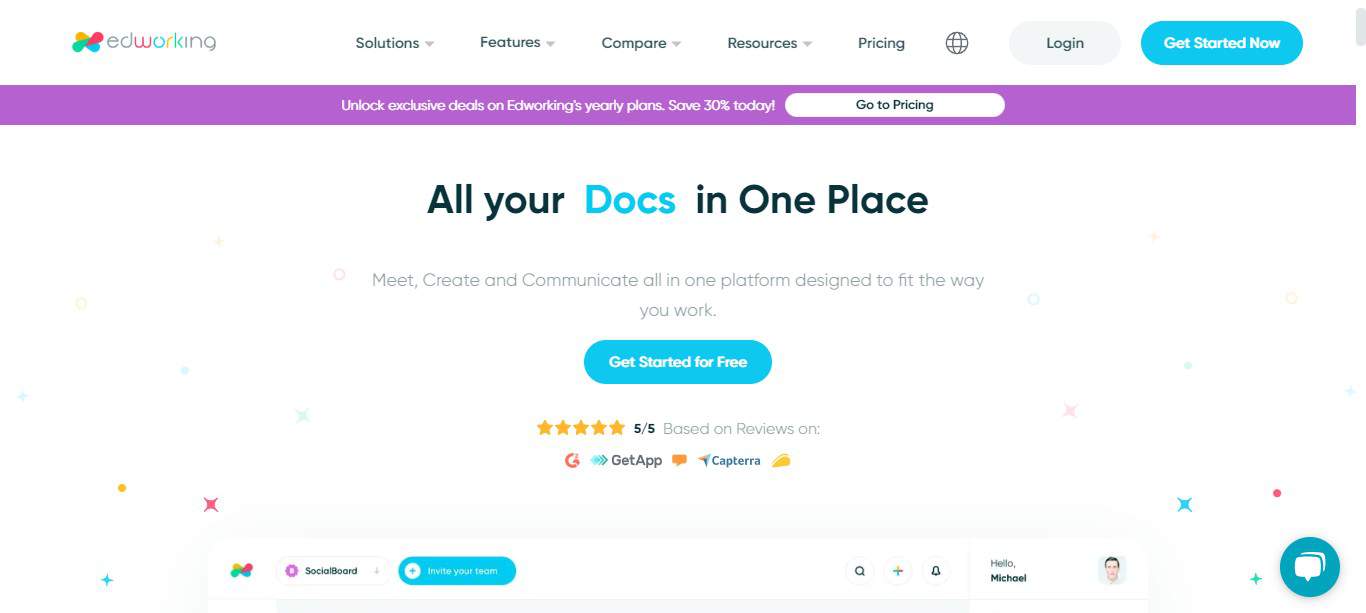
Pricing And Affordability
The Edworking Lifetime Deal offers an affordable solution for project management needs. It combines essential tools for task management, communication, and file sharing. This section will explore the pricing details, compare subscription plans, and analyze the value for money.
Cost Of The Lifetime Deal
The Edworking Lifetime Deal comes in three different plans:
| Plan | One-time Purchase | Original Price | Workspace | Member Accounts | Key Features |
|---|---|---|---|---|---|
| Plan 1 | $69 | $360 | 1 | 5 |
|
| Plan 2 | $138 | $720 | 1 | 15 |
|
| Plan 3 | $207 | $1,080 | 1 | 25 |
|
Comparison With Subscription Plans
Comparing the lifetime deal to subscription plans can highlight the potential savings:
- Annual Subscription: Typically costs around $180 per year for similar features.
- Monthly Subscription: Generally priced at $15 per month, equating to $180 per year.
With the lifetime deal, you pay once and avoid recurring fees. This can save you hundreds of dollars over time.
Value For Money Analysis
The Edworking Lifetime Deal provides excellent value due to:
- Comprehensive Features: Access to all essential project management tools.
- Unlimited Access: No restrictions on tasks, storage, video calls, or spaces.
- Single Payment: Avoids the hassle of monthly or yearly renewals.
- Future Updates: Includes all future Custom Plan updates, ensuring you stay current with new features.
Investing in this lifetime deal means you get a robust platform for a one-time fee, making it cost-effective for teams of all sizes.
Pros And Cons Based On Real-world Usage
Edworking Lifetime Deal offers a comprehensive solution for project management. Real-world users have shared their experiences, highlighting both strengths and weaknesses. This section explores the advantages and potential drawbacks based on real-world usage.
Advantages Of Edworking
- All-in-One Platform: Edworking combines task management, video calls, chats, and file sharing into a single platform. This centralizes project management and team collaboration.
- Customizable Kanban Board: Users can create and assign tasks easily. The Kanban board is flexible and helps in visualizing workflow.
- Real-time Notifications: Instant updates and notifications keep the team informed about task progress. This enhances productivity by reducing the need to switch between multiple apps.
- HD Video Calls: Integrated video calls allow teams to communicate effectively without needing third-party apps.
- GDPR-Compliant: Edworking ensures that user data is secure and compliant with GDPR regulations.
- Integrations: The platform integrates with API, G-Suite, Google Calendar, Pabbly Connect, and Zapier. This makes it easier to connect with other tools.
- Unlimited Storage: Each plan includes unlimited storage (1GB per file). This ensures that users can store and share files without worrying about space.
- Cost-effective Pricing: The lifetime deal offers affordable pricing with a one-time purchase. This includes all future updates.
Potential Drawbacks
- Learning Curve: New users may find it challenging to navigate all the features initially. The platform has many tools and options.
- Mobile App Limitations: Some users have reported that the iOS/Android app lacks certain features available in the desktop version.
- File Size Restriction: The unlimited storage is limited to 1GB per file. This might be restrictive for teams dealing with larger files.
- Customization Limits: While the platform is customizable, some users feel that it lacks deeper customization options for specific needs.
Edworking offers a robust project management solution with many advantages. However, users should consider the potential drawbacks before making a purchase.

Ideal Users And Scenarios
Edworking offers a comprehensive project management solution. This platform is ideal for diverse user groups and scenarios. Below, we delve into the best use cases and who stands to benefit the most from Edworking.
Best Use Cases For Edworking
- Remote Teams: Edworking is perfect for remote teams. With features like HD video calls, real-time chats, and file collaboration, team members can communicate and collaborate seamlessly.
- Small to Medium Enterprises (SMEs): SMEs can benefit from Edworking’s customizable workflows. It helps streamline tasks and manage projects efficiently.
- Freelancers: Freelancers can manage multiple projects and clients from one platform. The Kanban board and real-time notifications help keep track of deadlines and tasks.
- Agencies: Agencies can use Edworking to manage client projects. The platform’s robust file-sharing and communication tools ensure all team members are on the same page.
Who Will Benefit The Most?
| User Type | Benefits |
|---|---|
| Project Managers |
|
| Team Leaders |
|
| Freelancers |
|
| Agencies |
|
Frequently Asked Questions
What Is Edworking Lifetime Deal?
The Edworking Lifetime Deal offers unlimited access to Edworking’s tools and features for a one-time fee. This deal provides significant savings compared to monthly subscriptions.
How Does Edworking Lifetime Deal Benefit Users?
Users benefit from a one-time payment, avoiding recurring fees. They gain lifetime access to premium features, ensuring long-term savings.
Is Edworking Lifetime Deal A Good Investment?
Yes, it is a good investment. It offers cost-effective, long-term access to Edworking’s valuable tools and resources.
What Features Are Included In Edworking Lifetime Deal?
The deal includes all premium features like project management, collaboration tools, and unlimited storage. Users get the complete suite.
Conclusion
Edworking offers a complete solution for project management and team collaboration. With its user-friendly features, it streamlines tasks, communication, and file sharing. The platform helps keep projects on track and enhances team productivity. Its lifetime deal provides great value, making it a smart choice for businesses.
Try Edworking today and experience seamless project management.
