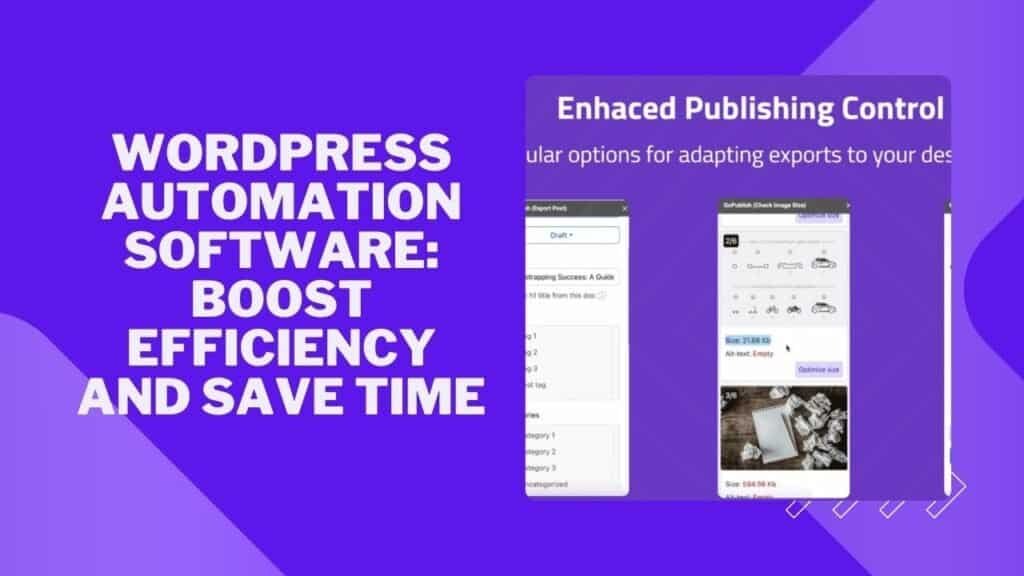Managing WordPress posts can be a time-consuming task. But with the right automation software, it becomes a breeze.
Enter GoPublish, a powerful tool designed to simplify your WordPress content management. Imagine exporting your Google Docs content to WordPress with just one click, without losing any formatting or style. GoPublish enables bulk processing, image optimization, and auto media uploads. It even supports multiple team members and custom post types. Whether you’re managing a blog, product descriptions, or course materials, this software ensures a seamless workflow. Plus, with features like SEO checking and granular publishing control, your content will be optimized and consistent. Ready to streamline your WordPress publishing process? Discover more about GoPublish here.
Introduction To WordPress Automation Software
Managing content on WordPress can be time-consuming. WordPress automation software like GoPublish aims to simplify this process. It helps content creators save time and maintain consistency.
What Is WordPress Automation Software?
WordPress automation software streamlines tasks related to managing WordPress sites. GoPublish is an example of such software. It allows users to export content from Google Docs to WordPress with one click. The software maintains the original style and structure of the content. This simplifies the publishing process.
Purpose And Importance Of Automation In WordPress
Automation in WordPress reduces the manual effort required for content management. It helps in several ways:
- Save time by eliminating manual formatting and publishing from Google Docs to WordPress.
- Maintain consistency and timeliness by scheduling posts directly from Google Docs.
- Optimize content with SEO-friendly images and alt-text before publishing.
Using automation tools like GoPublish makes it easier to manage multiple WordPress sites. It simplifies the update process for various types of content. This includes blog posts, product descriptions, and course materials.
Here’s a quick overview of GoPublish’s main features:
| Feature | Description |
|---|---|
| Auto media upload | Automatically uploads media to WordPress Media Library or CDN. |
| Bulk export and publishing | Allows content to be published in bulk from Google Sheets. |
| Image compression and optimization | Compresses and optimizes images before publishing. |
| SEO checker for images | Ensures images are SEO-friendly with appropriate alt-text. |
| Granular publishing control | Allows detailed control over publishing directly from Google Docs. |
Automation tools like GoPublish offer efficient solutions for content creators. They streamline the content publishing process, ensuring consistent and optimized content management across multiple sites.
Key Features Of WordPress Automation Software
WordPress automation software like GoPublish offers a suite of tools designed to streamline your content management process. These tools can significantly reduce the time and effort required to manage a WordPress site. From scheduling posts to optimizing SEO, the key features of WordPress automation software ensure your site runs smoothly and efficiently.
Automated Content Scheduling
With automated content scheduling, you can plan your posts in advance. GoPublish allows you to schedule posts directly from Google Docs. This feature ensures your content goes live at the right time, maintaining consistency and timeliness.
Seo Optimization Tools
SEO optimization tools are crucial for improving your site’s visibility on search engines. GoPublish includes an SEO checker for images, ensuring your images are optimized with alt-text before publishing. This helps improve your site’s SEO score.
Backup And Security Automation
Backup and security automation features ensure your site is safe and your data is secure. Automating these processes reduces the risk of data loss and keeps your site protected from potential threats.
Social Media Integration
Integrating social media with your WordPress site can enhance your content reach. GoPublish allows you to publish and update content across multiple sites from a single Google Doc, making it easier to share your content on various platforms.
Performance Monitoring And Reporting
Performance monitoring and reporting tools help you track your site’s performance. These tools provide insights into how your content is performing, allowing you to make data-driven decisions to improve your site’s efficiency.
Pricing And Affordability Breakdown
Understanding the cost structure of Gopublish is crucial for making informed decisions. This section provides a detailed breakdown of the pricing and affordability of Gopublish. We will explore the differences between free and paid versions, subscription plans, and overall value for money.
Free Vs Paid Versions
Gopublish offers a comprehensive solution for exporting Google Docs to WordPress. While there is no free version, the paid version provides extensive features:
- Auto media upload
- Bulk export and publishing
- Image compression and optimization
- Multiple team member access
- Custom post type support
- SEO checker for images
- Auto HTML formatting
- Granular publishing control from Google Docs
- Integration with Google Add-on
The paid version ensures all these features are available without restrictions, ensuring a seamless content management experience.
Subscription Plans And Costs
Gopublish offers lifetime access with a one-time payment starting at $59. This is a significant discount from its original value of $1170. The plan includes all future updates under Pro (Tier 1) and Agency (Tier 2-3) plans.
| Plan | Cost | Features |
|---|---|---|
| Pro (Tier 1) | $59 | All features, future updates |
| Agency (Tier 2-3) | Varies | All features, future updates, more licenses |
You can upgrade or downgrade between the three license tiers within a 60-day refund period. The 60-day money-back guarantee allows you to try the product risk-free.
Value For Money
Gopublish offers significant value for money, especially with its one-time payment model. The extensive feature set and future updates included in the pricing make it a cost-effective choice for content creators.
Key benefits include:
- Saving time by eliminating manual formatting and publishing.
- Consistency and timeliness with scheduled posts from Google Docs.
- Streamlined content publishing for multiple WordPress domains.
- Optimized content with SEO-friendly images and alt-text.
- Simplified updates for various types of content.
Given its robust features and lifetime access, Gopublish is an excellent investment for anyone managing WordPress content.
Pros And Cons Of WordPress Automation Software
Automating WordPress tasks can greatly improve efficiency and productivity. However, like any tool, it has its strengths and weaknesses. Let’s explore the pros and cons of using WordPress automation software.
Advantages Of Using Automation Software
- Time-Saving: Automation software like GoPublish eliminates the need for manual formatting and publishing. This saves valuable time.
- Consistency: Automated tools maintain the original style and structure of content, ensuring a consistent look across all posts.
- Bulk Processing: Features like bulk export and publishing allow for managing multiple posts efficiently.
- SEO Optimization: Tools offer SEO checkers for images, ensuring your content is optimized before publishing.
- Team Collaboration: Multiple team members can access and work on the content, improving collaboration and workflow.
- Granular Control: From Google Docs, users can control the publishing process, providing flexibility and precision.
Potential Drawbacks And Limitations
- Learning Curve: Automation software may require a learning period for new users.
- Cost: Although tools like GoPublish offer a lifetime deal, the initial cost can be high for some users.
- Dependency: Over-reliance on automation can lead to a lack of manual skills and understanding.
- Technical Issues: Automation tools may encounter technical issues or bugs that disrupt workflows.
- Customization Limits: Automated solutions may not always cater to specific customization needs.
In summary, WordPress automation software like GoPublish offers numerous benefits but also comes with certain drawbacks. Understanding these can help in making an informed decision.
Specific Recommendations For Ideal Users Or Scenarios
GoPublish is a versatile tool designed to simplify the content management process. It is suitable for various user groups and scenarios. Below, we explore specific recommendations to help you determine if GoPublish is the right fit for your needs.
Best For Bloggers And Content Creators
Bloggers and content creators will benefit immensely from GoPublish. Simplify your workflow by exporting content directly from Google Docs to WordPress with one click. Key features include:
- Bulk export and publishing: Save time by publishing multiple posts at once.
- Auto media upload: Seamlessly transfer images and other media.
- SEO checker for images: Ensure your content is optimized for search engines.
- Granular publishing control: Manage publishing settings directly from Google Docs.
These features make it easier to maintain a consistent posting schedule. Focus more on creating engaging content, and less on the technicalities of publishing.
Ideal For Small Business Owners
Small business owners can streamline their content strategy with GoPublish. It supports custom post types for diverse content needs, such as product descriptions, course materials, and more. Benefits include:
- Image compression and optimization: Improve website load times and user experience.
- Multiple team member access: Collaborate efficiently with team members.
- Scheduling posts: Plan and schedule posts directly from Google Docs.
These features help small businesses maintain a professional and timely online presence without needing extensive technical expertise.
Useful For Large Enterprises
Large enterprises managing multiple sites will find GoPublish particularly useful. The ability to publish and update content across multiple sites from a single Google Doc simplifies large-scale content management. Key features for enterprises include:
- Integration with Google Add-on: Work seamlessly with Google Docs and Google Sheets.
- Bulk publishing from Google Sheets: Efficiently handle large volumes of content.
- Auto HTML formatting: Maintain consistent formatting across all posts.
These capabilities ensure that enterprises can efficiently manage their content strategy, keeping all their WordPress sites up-to-date and optimized.
Frequently Asked Questions
Can You Automate WordPress?
Yes, you can automate WordPress. Use plugins, scripts, and tools to schedule posts, backups, and updates efficiently.
What Is The Automation Tool For WordPress?
The automation tool for WordPress is WP-CLI. It allows you to manage WordPress installations from the command line.
What Is The Best No Code Automation Plugin For WordPress?
The best no-code automation plugin for WordPress is WP Fusion. It integrates with various CRMs and marketing tools.
How Much Does Suretriggers Cost?
SureTriggers offers a free plan. Paid plans start at $19 per month for additional features and higher usage limits.
Conclusion
GoPublish simplifies your WordPress publishing process. It saves time and effort. You can manage content efficiently and maintain consistency. Bulk processing and auto-upload features are a boon. Optimize your posts with SEO-friendly images. Schedule and update posts directly from Google Docs. For more details, check out Gopublish. Start optimizing your content workflow now!