In today’s digital age, having a reliable graphic design tool is crucial. Pixelied stands out with its impressive range of features.
Graphic Design Tool Pixelied is a cloud-based design suite designed to make graphic design accessible to everyone. Whether you’re a beginner or a professional, Pixelied offers tools that can help you create stunning visuals with ease. From AI-powered image generation to customizable templates, this tool has something for everyone.
In this blog post, we will explore the top 10 features of Pixelied. These features make it an essential tool for anyone looking to enhance their visual content quickly and efficiently. Stick around to discover how Pixelied can transform your design process and save you time.
Introduction To Pixelied
Pixelied is a powerful online graphic design tool. It offers a range of features to create professional graphics quickly and easily. This section will introduce you to Pixelied and its purpose in graphic design.
What Is Pixelied?
Pixelied is a cloud-based design suite. It features AI-powered tools for image generation and editing. Users can create stunning graphics without technical expertise.
With Pixelied, you can:
- Generate images from text prompts.
- Edit photos with various filters and effects.
- Remove and replace backgrounds in a single click.
- Access over 2,000 editable product mockup assets.
- Use pre-made templates for quick design creation.
The Purpose Of Pixelied In Graphic Design
Pixelied aims to simplify graphic design for everyone. It is ideal for:
- Creating social media graphics.
- Designing blog post images.
- Producing product presentations.
Pixelied offers a user-friendly interface. It saves time and enhances productivity. It is cost-effective, eliminating the need for hiring designers or using complex software.
| Plan | Price | Workspaces | AI Image Credits | Background Remove Credits | Team Members |
|---|---|---|---|---|---|
| Single Plan | $49 | 5 | 20 | 35 | 1 |
| Double Plan | $98 | 10 | 40 | 75 | 3 |
| Multiple Plan | $147 | 25 | 60 | 100 | 5 |
| Multiple Plan (Higher Tier) | $196 | 50 | 80 | 125 | 10 |
Pixelied also offers a 60-Day Money-Back Guarantee. Try Pixelied risk-free and get a full refund if it doesn’t meet your needs.
Feature 1: Customizable Templates
Pixelied offers a unique feature that sets it apart from other graphic design tools: Customizable Templates. This feature allows users to create professional graphics quickly and easily. Let’s explore what makes these templates so special and how they can benefit designers.
Wide Range Of Templates
Pixelied provides a wide range of templates tailored for various design needs. Whether you need a template for social media posts, blog graphics, product presentations, or marketing materials, Pixelied has you covered. The vast collection includes:
- Social Media Posts
- Blog Graphics
- Product Mockups
- Marketing Materials
Each template is professionally designed and ready to use. This extensive library ensures that you can find the perfect starting point for any project.
How Customizable Templates Benefit Designers
The ability to customize templates offers several benefits to designers, particularly those with limited time or resources. Here are some of the key advantages:
- Ease of Use: The user-friendly interface makes it simple to personalize templates without any technical expertise.
- Time-Saving: Pre-made templates speed up the design process, allowing you to create stunning graphics in minutes.
- Cost-Effective: Avoid the expense of hiring designers or spending hours on complex software.
- Versatility: Suitable for various design needs, including social media, blogs, and product presentations.
With Pixelied’s customizable templates, designers can focus more on creativity and less on starting from scratch. This feature enhances productivity and ensures high-quality results every time.
Feature 2: User-friendly Interface
Pixelied is known for its powerful features. But one standout feature is its user-friendly interface. This design suite is built to be intuitive and easy to use, even for beginners. Let’s explore how Pixelied’s interface enhances your graphic design experience.
Intuitive Design For Ease Of Use
The intuitive design of Pixelied allows users to navigate the tool effortlessly. The layout is clean and organized, making it simple to find the tools and features you need. Here are some key aspects of its design:
- Clear Menus: All options are neatly categorized, making it easy to access different tools.
- Drag-and-Drop Functionality: Users can easily drag and drop elements onto the canvas, streamlining the design process.
- Tooltips and Guides: Helpful tooltips provide guidance, ensuring users know what each feature does.
| Feature | Description |
|---|---|
| Clear Menus | Neatly categorized options for easy access. |
| Drag-and-Drop Functionality | Effortlessly add elements to your design. |
| Tooltips and Guides | Helpful hints to understand each tool. |
Enhancing Productivity With A Simple Ui
A simple user interface not only makes the tool easy to use but also enhances productivity. Pixelied’s interface reduces the learning curve, allowing users to create professional graphics quickly. Here’s how it boosts productivity:
- Quick Access to Tools: Essential tools are always within reach, minimizing the time spent searching for features.
- Pre-Made Templates: Utilize customizable templates to jumpstart your designs and save time.
- Real-Time Edits: See changes in real-time, making the design process more efficient.
With Pixelied, creating stunning graphics is fast and efficient, thanks to its user-friendly interface. This feature alone makes it an invaluable tool for designers of all skill levels.
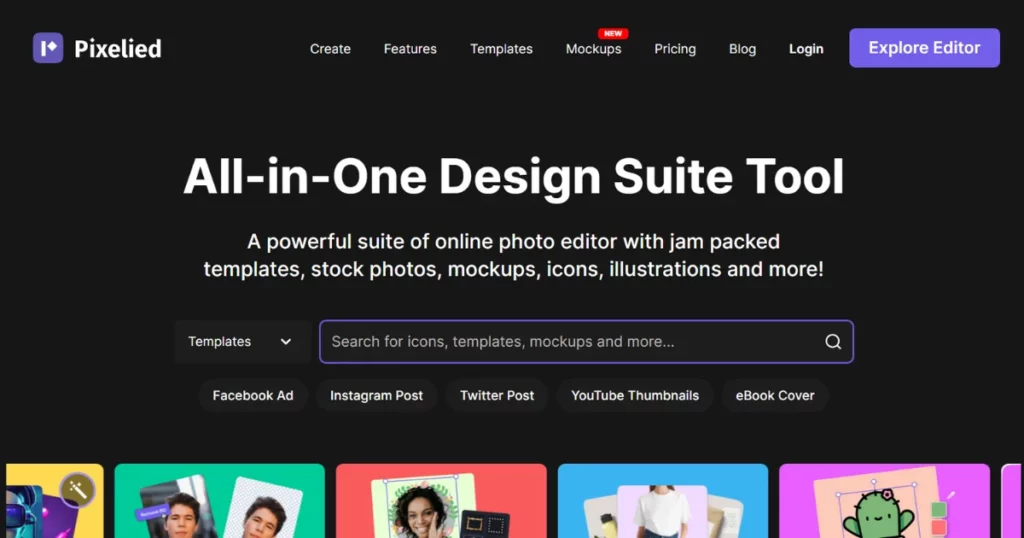
Feature 3: Extensive Stock Library
One of the standout features of Pixelied is its extensive stock library. This feature is designed to provide users with access to a vast collection of high-quality images, ensuring that their design projects have the visual impact they need.
Access To High-quality Images
Pixelied offers an impressive stock library filled with high-quality images. Users can easily search and select images to enhance their designs. The library is regularly updated with new content, ensuring fresh and relevant visuals are always available.
Having access to high-quality images is crucial for creating professional graphics. It eliminates the need to purchase expensive stock images separately, saving both time and money. With Pixelied, users can find the perfect image for any project without leaving the platform.
The Importance Of A Vast Stock Library For Creativity
A vast stock library fuels creativity by offering a diverse range of images. Users can explore different themes, styles, and concepts. This variety helps in brainstorming and generating unique ideas for design projects.
Additionally, a large stock library supports the creation of versatile designs suitable for various purposes, such as social media posts, blog graphics, and product presentations. Pixelied’s extensive collection ensures that users always have the right image at their fingertips, making the design process more efficient and enjoyable.
Feature 4: Advanced Editing Tools
Pixelied’s advanced editing tools offer a comprehensive suite for creating professional graphics. These tools are designed to simplify the design process, enabling users to produce high-quality visuals with ease.
Overview Of Editing Capabilities
Pixelied provides a variety of editing tools tailored for different needs. Users can enhance images with AI-powered filters like sepia, vintage, brightness, blur, and contrast.
The background remover allows for quick and easy background replacement with a single click. This feature is perfect for creating clean and professional product images.
Additionally, the photo sharpener and enhancer tools improve image clarity, while the face cutout and colorizer add creative touches to portraits.
| Tool | Function |
|---|---|
| AI Filters | Apply effects like sepia, vintage, and blur |
| Background Remover | Remove and replace backgrounds with one click |
| Photo Sharpener | Enhance image clarity |
| Face Cutout | Create precise cutouts of faces |
| Colorizer | Add color to black and white photos |
How Advanced Tools Solve Common Design Problems
Pixelied’s advanced editing tools address several common design issues. For instance, the background remover eliminates the need for manual background erasing, saving time and effort.
The AI filters enhance images quickly, ensuring your visuals stand out. This is particularly useful for social media posts and marketing materials.
The photo sharpener and enhancer tools refine image quality, making them suitable for professional presentations and prints.
With the face cutout tool, users can easily isolate and edit faces, perfect for profile pictures or team photos. The colorizer adds a creative touch to old black and white photos, breathing new life into them.
- Background remover: Quick background replacement
- AI filters: Enhance images effortlessly
- Photo sharpener: Improve image clarity
- Face cutout: Precise face isolation
- Colorizer: Add color to black and white photos
These tools streamline the design process, making it easy for users to create professional graphics without technical expertise.
Feature 5: Branding Kit
Pixelied’s Branding Kit feature is a powerful tool for maintaining a cohesive brand identity. It helps users ensure that all their visual content aligns with their brand guidelines effortlessly. This feature can significantly enhance the consistency and professionalism of your brand’s visual representation.
Maintaining Consistent Branding
Consistency is key in branding. With Pixelied’s Branding Kit, you can store all your brand assets in one place. This includes logos, color palettes, fonts, and more. Having these elements easily accessible ensures that every piece of content you create adheres to your brand’s identity.
Here are some benefits of maintaining consistent branding:
- Brand Recognition: Consistent visuals help your audience easily recognize your brand.
- Professionalism: A cohesive look and feel across all platforms reflect professionalism.
- Trust: Consistent branding builds trust with your audience.
Why A Branding Kit Is Crucial For Businesses
A Branding Kit is essential for businesses of all sizes. It simplifies the design process, saving time and reducing errors. When all brand assets are centralized, it’s easier to create new content that stays true to your brand’s identity.
Using a Branding Kit can benefit your business in several ways:
- Efficiency: Quick access to brand assets speeds up the design process.
- Accuracy: Reduces the risk of using incorrect colors or logos.
- Scalability: As your team grows, it ensures everyone uses the correct brand elements.
Pixelied’s Branding Kit feature makes it easy to maintain a cohesive brand identity. It’s a valuable tool for any business looking to enhance its visual branding strategy.
Feature 6: Team Collaboration
One of the standout features of Pixelied is Team Collaboration. This feature is crucial for teams working on design projects, allowing multiple users to work together seamlessly. Let’s dive into the specifics of this feature and its benefits.
Real-time Collaboration Features
Pixelied offers robust real-time collaboration features designed to enhance teamwork and productivity. Here are some key aspects:
- Simultaneous Editing: Multiple team members can edit a design project at the same time. This reduces wait times and speeds up the design process.
- Commenting and Feedback: Team members can leave comments and feedback directly on the design. This ensures everyone is on the same page.
- Version Control: Keep track of all changes with version control. Restore previous versions if needed.
- Shared Libraries: Access shared assets, templates, and designs in one place. This makes it easier to maintain consistency across projects.
Benefits Of Collaborative Design For Teams
Collaborative design offers numerous benefits for teams. Here are some of the most impactful:
- Enhanced Creativity: Collaboration brings diverse perspectives, leading to more creative designs.
- Improved Efficiency: Teams can divide tasks and work concurrently, speeding up project completion.
- Better Communication: Real-time feedback and comments improve communication and reduce misunderstandings.
- Consistency: Shared libraries and templates ensure designs remain consistent across different projects and team members.
- Accountability: Version control and activity logs keep track of contributions, promoting accountability among team members.
Pixelied’s team collaboration feature is a game-changer for organizations. It ensures everyone works together efficiently and effectively, resulting in high-quality designs delivered quickly.
Feature 7: Social Media Integration
Social media plays a vital role in digital marketing and content creation. Pixelied’s Social Media Integration feature makes it easier to manage and share your designs. This feature ensures that your graphics reach your audience quickly and effectively.
Direct Publishing To Social Platforms
Pixelied allows you to publish your designs directly to various social media platforms. You can share your creations on Facebook, Twitter, Instagram, and LinkedIn without leaving the design suite. This seamless integration saves you time and effort.
| Platform | Direct Publishing Available |
|---|---|
| Yes | |
| Yes | |
| Yes | |
| Yes |
How Social Media Integration Simplifies Workflow
Integrating social media directly with Pixelied simplifies your workflow significantly. You no longer need to download your designs and manually upload them to each platform. This feature eliminates repetitive tasks, allowing you to focus on creating more content.
- Time-Saving: Publish designs in a few clicks.
- Consistency: Ensure uniformity across all platforms.
- Efficiency: Manage multiple social accounts from one place.
By using Pixelied’s Social Media Integration, you enhance your productivity and maintain a consistent online presence. This feature is especially beneficial for marketers, designers, and business owners looking to streamline their content distribution process.
Feature 8: Custom Font Uploads
Pixelied stands out with its Custom Font Uploads feature. This functionality allows users to upload and use their own fonts in their designs. This flexibility opens up endless possibilities for creativity and branding.
Flexibility With Custom Fonts
With custom font uploads, you are not limited to the default fonts available in the tool. You can bring in your unique fonts, making sure your designs stand out. This means you can maintain brand consistency across all your visual content.
Imagine having the ability to use a special font that represents your brand’s identity. This feature is particularly useful for businesses that have a specific font used in their branding materials. By uploading your font, you can create cohesive and professional designs that align with your brand’s image.
Enhancing Design Uniqueness With Custom Fonts
Using custom fonts can significantly enhance the uniqueness of your designs. Generic fonts may not always convey the message or feel you want. Custom fonts allow you to set the tone and style of your content precisely as you envision.
For instance, a whimsical font can add a playful touch to your design, while a sleek, modern font can make your content look professional and polished. The ability to upload and use your own fonts ensures that every design you create in Pixelied is distinctive and memorable.
In summary, the Custom Font Uploads feature in Pixelied provides flexibility and uniqueness. This helps in creating designs that are true to your brand. It enhances the overall design experience, making it a valuable tool for anyone looking to create professional graphics.
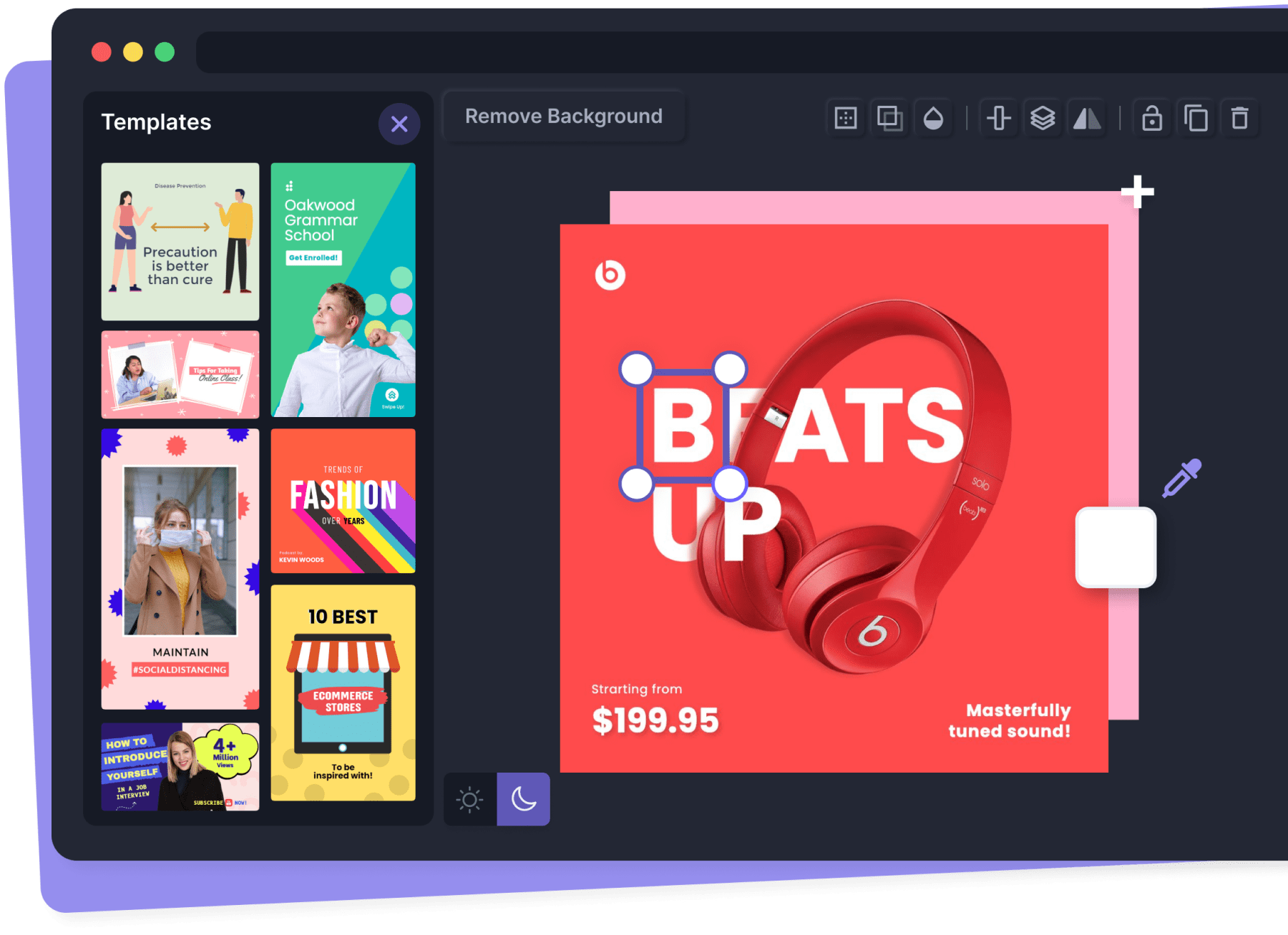
Feature 9: Magic Resize Tool
One of the standout features of Pixelied is its Magic Resize Tool. This tool is designed to help users resize their graphics effortlessly for different platforms. Let’s delve into how this feature can enhance your design workflow.
Effortless Resizing For Different Platforms
The Magic Resize Tool allows users to resize their designs with ease. Whether you need to adjust your graphics for social media, blog posts, or product presentations, Pixelied simplifies the process. You can select from a wide range of preset dimensions tailored for various platforms like Facebook, Instagram, Twitter, and LinkedIn.
- Facebook: Resize images for posts, covers, and ads.
- Instagram: Adjust dimensions for stories, posts, and IGTV covers.
- Twitter: Optimize images for tweets, headers, and ads.
- LinkedIn: Fit images for profile banners, posts, and sponsored content.
This flexibility ensures that your designs maintain their quality and impact across different platforms.
Saving Time With The Magic Resize Tool
Time is a valuable resource, especially in design work. The Magic Resize Tool significantly reduces the time spent on resizing images. Instead of manually adjusting each graphic, this tool allows you to resize your design in just a few clicks.
- Create your design using Pixelied’s intuitive interface.
- Select the Magic Resize option from the tools menu.
- Choose the preset dimensions or enter custom dimensions.
- Click resize, and your design is instantly adjusted to the new dimensions.
This process is not only quick but also ensures that your designs remain visually appealing and professional.
Pixelied’s Magic Resize Tool is a game-changer for designers and marketers who need to create graphics for multiple platforms. By saving time and effort, this feature enhances productivity and allows users to focus on creating stunning visuals.
Feature 10: Background Removal Tool
The Background Removal Tool is one of Pixelied’s most powerful features. This tool allows users to remove and replace backgrounds with a single click. It’s designed to make image editing simple and efficient. Whether you’re creating social media posts, product mockups, or marketing materials, this feature can save you time and effort.
Seamless Background Removal
The Background Removal Tool in Pixelied is incredibly easy to use. With just one click, you can remove unwanted backgrounds from your images. The tool uses advanced AI technology to detect and eliminate backgrounds accurately, leaving you with a clean and professional-looking image.
This feature is perfect for users who need to edit images quickly without sacrificing quality. The user-friendly interface ensures that even those with no technical expertise can achieve great results.
Applications And Benefits Of Background Removal
The Background Removal Tool can be applied in various scenarios:
- Product Photography: Enhance product images by removing distracting backgrounds, making your products stand out.
- Social Media: Create eye-catching posts by isolating subjects and placing them on vibrant backgrounds.
- Marketing Materials: Design professional brochures, flyers, and banners by seamlessly integrating images into your layouts.
Using this tool offers several benefits:
- Time-Saving: Quickly remove backgrounds without spending hours on manual editing.
- Professional Quality: Achieve high-quality results that rival those of professional designers.
- Cost-Effective: Save money by eliminating the need for expensive software or hiring designers.
The Background Removal Tool is a valuable addition to Pixelied’s suite of AI-powered tools. It enhances productivity and helps users create stunning graphics effortlessly.
Pricing And Affordability
Pixelied offers a range of pricing plans that cater to different needs and budgets. Whether you are a solo creator or a team, Pixelied’s affordable plans ensure that professional graphic design is accessible to everyone.
Overview Of Pricing Plans
Pixelied provides four main pricing plans:
| Plan | Price (One-Time Payment) | Features |
|---|---|---|
| Single Plan | $49 |
|
| Double Plan | $98 |
|
| Multiple Plan | $147 |
|
| Multiple Plan (Higher Tier) | $196 |
|
Value For Money And Affordability
Pixelied’s pricing plans are designed to offer excellent value for money. Each plan provides a range of features that help you create professional graphics without breaking the bank.
The Single Plan at $49 is perfect for individuals or small teams. It includes enough credits and workspaces to cover basic design needs.
The Double Plan at $98 is suitable for growing teams. It offers more credits and additional team members, making it a great choice for collaborative projects.
The Multiple Plan at $147 and the Multiple Plan (Higher Tier) at $196 provide extensive resources and team capabilities. These plans are ideal for larger teams and businesses that need more flexibility and higher usage limits.
All plans come with a 60-day money-back guarantee. This ensures you can try Pixelied risk-free and get a full refund if it doesn’t meet your needs.
With lifetime access and future updates included, Pixelied is a cost-effective solution for all your graphic design needs.
Pros And Cons Of Pixelied
Pixelied is a versatile graphic design tool that offers numerous features for creating professional graphics quickly and easily. Below, we explore the pros and cons of using Pixelied to help you determine if this design suite is the right fit for your needs.
Advantages Of Using Pixelied
- Ease of Use: The interface is user-friendly, requiring no technical expertise.
- AI Image Generation: Create graphics from text prompts with four variations to choose from.
- AI Photo Editor: Enhance images with filters and effects like sepia, vintage, and brightness.
- Background Remover: Remove and replace backgrounds with a single click.
- Product Mockups: Access over 2,000 editable mockup assets for realistic product representations.
- Customizable Templates: Use pre-made templates to create designs efficiently.
- Cost-Effective: Avoid hiring designers or spending hours on complex software.
- Versatility: Suitable for social media, blog posts, product presentations, and more.
Potential Drawbacks To Consider
- Credit Limitations: Monthly limits on AI image generation and background remove credits could be restrictive.
- Team Collaboration: Higher-tier plans are needed to add more team members.
- Learning Curve: Despite the user-friendly interface, some users may need time to explore all features.
| Plan | Price | Workspaces | AI Image Credits | Background Remove Credits | Team Members |
|---|---|---|---|---|---|
| Single Plan | $49 | 5 | 20/month | 35/month | 1 |
| Double Plan | $98 | 10 | 40/month | 75/month | 3 |
| Multiple Plan | $147 | 25 | 60/month | 100/month | 5 |
| Multiple Plan (Higher Tier) | $196 | 50 | 80/month | 125/month | 10 |
Recommendations For Ideal Users
Pixelied is a versatile online graphic design tool. It caters to a wide range of users. Its user-friendly interface and powerful features make it ideal for various groups. Let’s explore who can benefit the most.
Who Can Benefit Most From Pixelied?
Social Media Managers: Create stunning posts quickly. Use customizable templates and AI tools to enhance visuals.
Small Business Owners: Save on design costs. Use Pixelied to create professional graphics without hiring a designer.
Content Creators: Enhance your blog or website with unique visuals. Use AI image generation to create engaging images.
E-commerce Sellers: Showcase products with realistic mockups. Use the background remover to highlight products.
Marketers: Boost campaigns with eye-catching graphics. Use AI photo editor to make visuals stand out.
Specific Use Cases And Scenarios
Pixelied is perfect for specific scenarios. Here are some examples:
| Use Case | Feature |
|---|---|
| Creating Social Media Posts | Customizable Templates |
| Enhancing Blog Images | AI Photo Editor |
| Making Product Mockups | Product Mockups |
| Removing Backgrounds | Background Remover |
| Generating Unique Images | AI Image Generation |
Consider these scenarios:
- A social media manager needs a quick post. They use customizable templates to create a graphic in minutes.
- A blogger wants to enhance images. They use the AI photo editor to add filters and effects.
- An e-commerce seller needs product mockups. They use the product mockups feature for realistic representations.
- A marketer wants to remove image backgrounds. They use the background remover for a clean look.
- A content creator needs unique images. They use AI image generation for fresh, engaging visuals.
Pixelied’s features make it a valuable tool for many users. Whether you are a social media manager, small business owner, content creator, e-commerce seller, or marketer, Pixelied has something to offer. Its ease of use and powerful tools make it a go-to solution for graphic design needs.
Frequently Asked Questions
Which Tool Is Best For Online Graphic Design?
Canva is the best tool for online graphic design. It offers user-friendly features and a wide range of templates.
What Is A Pixel In Graphic Design?
A pixel in graphic design is the smallest unit of a digital image. It represents a single point of color.
What Are 7 Types Of Graphic Design?
The 7 types of graphic design are: visual identity, marketing, user interface, publication, packaging, motion, and environmental design.
Which Ai Tool Is Best For Graphic Design?
Adobe Sensei is the best AI tool for graphic design. It offers advanced features and seamless integration with Adobe Creative Cloud.
Conclusion
Pixelied offers an impressive suite of tools for graphic design. Its AI-powered features simplify and speed up the design process. Users can create professional graphics easily and efficiently. The user-friendly interface makes it accessible to everyone. Flexible pricing and a 60-day refund policy add value.
Pixelied is a versatile and cost-effective design solution. Perfect for social media, blogs, and product presentations. Explore Pixelied and elevate your design game effortlessly.
